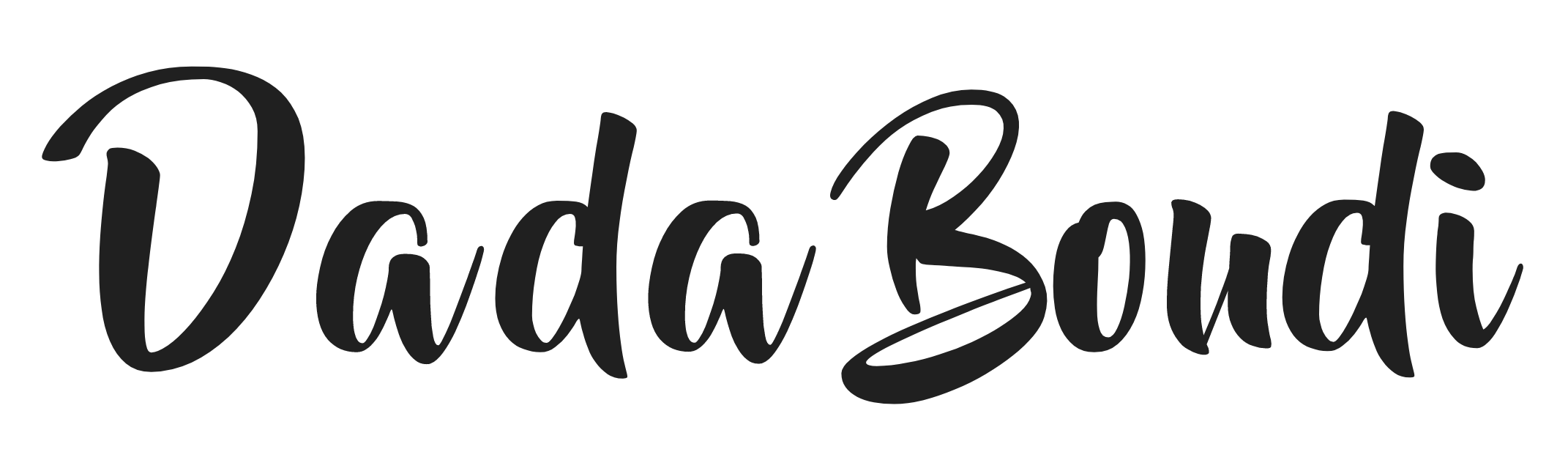Websites and mobile apps play a big role in our daily lives. Everyone should have the chance to use them easily. This includes people with disabilities like vision or hearing challenges. Developers use accessibility testing tools to find and fix problems that block access. These tools make sure digital products work for all users. Creating an inclusive online space starts with proper testing.
Testing for accessibility has become a key part of building digital products. Laws in many places require it. Plus, it helps businesses reach more people. Good tools save time and effort for teams. They catch issues early before users notice them.
Today’s technology offers new ways to test smarter. Cloud testing platforms let teams check apps on many devices without owning them all. This approach improves testing speed and coverage. It supports better web and mobile experiences for everyone.
Menu list
Why Accessibility Testing Matters
It ensures digital products work for people with disabilities. A website might lack text descriptions for images. This stops screen readers from helping blind users. Testing finds these gaps so teams can fix them fast.
Laws push companies to focus on accessibility. Ignoring these laws can lead to lawsuits. Accessibility testing tools help teams follow these laws and avoid trouble.
Testing also makes products better for everyone. Features like clear text or keyboard controls help more than just those with disabilities. Regular users enjoy faster navigation too. Good accessibility often leads to happier customers overall.
Over a billion people globally live with some disability. That’s a huge group businesses can’t ignore. Accessibility testing tools open doors to this audience. Companies that test well build trust and grow their reach.
Key Features to Look for in Accessibility Testing Tools
Here are some of the key features of the accessibility testing tool
- Meets Accessibility Standards: Choose tools that check against rules like WCAG and ADA. This ensures your product follows global guidelines.
- Simple to Use: Pick tools that anyone on the team can run. Easy interfaces help beginners test without confusion.
- Works with Your Setup: Find tools that fit into your coding process. Integration with existing systems saves effort.
- Clear Results: Look for tools that give detailed feedback. Simple reports with fix ideas speed up improvements.
- Tests All Platforms: Select tools covering web and mobile apps. Full coverage catches issues across devices.
Top Accessibility Testing Tools
Now let’s look at some top accessibility testing tools that improve web and mobile experiences.
Axe by Deque Systems
Axe comes from Deque Systems and stands out for its accuracy. Teams use it as a browser add-on or in their coding setup. It checks if sites meet WCAG standards. Beginners like its clear setup.
Reports from Axe show problems and how to solve them. Developers fix issues faster with this guidance. It works well for automated tests too. Teams can run it often during builds.
Axe shines on web projects with changing content. It also tests mobile apps effectively. This makes it handy for many uses. Developers trust it for thorough results.
Big teams pick Axe for its updates and support. It keeps up with new accessibility rules. Many find it a solid starting point. Axe helps build better digital products.
WAVE by WebAIM
WAVE, made by WebAIM, offers a simple way to test websites. It works as a browser tool or online checker. Icons pop up on pages to show issues. This visual style suits new testers.
The tool explains each problem clearly. Beginners learn what’s wrong and why it matters. WAVE tests against WCAG and other rules. It’s a great first step for web fixes.
WAVE focuses on websites, not native mobile apps. Still, it handles mobile web pages well. Teams use it to spot issues fast. Its ease makes it popular.
An API option lets WAVE fit into bigger testing plans. Automated checks catch problems early. Small teams value its straightforward approach. WAVE boosts web access for all.
Lighthouse by Google
Google’s Lighthouse runs in Chrome or from the command line. It tests accessibility, speed, and more. The accessibility part checks WCAG issues. It’s free and easy to grab.
Teams love its Chrome DevTools link. They run tests right in the browser. Reports give scores and fix tips. This helps developers act quickly.
Lighthouse works best for web testing. It handles active pages well. Mobile web testing uses Chrome’s device mimic feature. It fits many web projects.
Microsoft Accessibility Insights
Microsoft Accessibility Insights covers web, Windows, and Android. It’s a browser tool or app on its own. Guided steps help beginners test manually. It also runs automatic checks.
The tool walks users through fixing issues. This teaching style suits new learners. It matches WCAG for web tests. Reports detail what needs work.
It excels on Microsoft systems and Android apps. Web testing is solid too. Teams like its clear instructions. Beginners feel confident using it.
Microsoft keeps it fresh with updates. It fits teams on multiple platforms. The mix of manual and auto tests helps. It builds accessible products well.
Tenon
Tenon focuses on automated accessibility checks. It offers a web tool, API, and coding links. It tests against WCAG rules. Teams set it up their way.
Reports include code fixes for developers. This cuts down repair time. Tenon works on web and mobile web projects. It adapts to different needs.
Flexibility makes Tenon special. Teams use it for one test or ongoing checks. It fits busy workflows. Developers like its practical output.
Tenon also offers expert help if needed. This suits teams short on time. It’s a strong pick for automation fans. Tenon improves access across platforms.
Siteimprove Accessibility Checker
Siteimprove Accessibility Checker scans websites fully. It’s part of a bigger toolset. Automated tests find issues fast. It also guides manual fixes.
Reports sort problems by importance. Steps to fix come with each one. Teams track progress over time. This suits large sites well.
It tests WCAG rules and even PDFs. Web focus makes it strong there. Content teams use it during updates. It keeps sites on track.
Integration with site managers helps editors. Big organizations value its depth. Beginners handle it with practice. Siteimprove ensures steady accessibility gains.
Other Notable Mentions
Pa11y offers free automated testing from the command line. Teams tweak it for their needs. It’s great for web projects. Developers like its flexibility.
Android Accessibility Scanner and iOS Accessibility Inspector help mobile apps. They focus on native app issues. Each fits its platform perfectly. These tools catch mobile-specific problems.
Why Accessibility Testing Saves Money
Teams that test for accessibility early avoid big costs later. Fixing issues after launch takes more time and effort. Developers have to redo work already finished. Accessibility tools spot problems during coding instead. This cuts down on rework.
Tools like Axe or WAVE find issues fast. They show teams what needs attention before users complain. This keeps projects on budget. Happy users also mean fewer support calls.
Starting with accessibility keeps expenses low. It builds products right the first time. Teams see the payoff when they skip rushed fixes and legal headaches.
How Tools Speed Up Accessibility Checks
Accessibility testing tools make work faster for teams. Manual checks take hours or days. Tools like Lighthouse finish scans in minutes. They review entire sites and list problems clearly.
Developers get instant reports. These show errors like missing labels or broken links. Teams fix them right away instead of searching manually. This keeps projects moving.
Some tools run automatically. They check code as developers write it. This catches mistakes early. No one wastes time backtracking later.
Fast tools help teams meet deadlines. They free up time for other tasks. Developers focus on creating instead of chasing issues.
Picking the Right Tool for Your Team
Choosing an accessibility tool depends on your needs. Teams should look at what they build. Websites need tools like WAVE. It checks pages for common errors. Apps might use Microsoft Accessibility Insights instead. It tests mobile layouts well.
Ease of use matters too. Beginners need simple tools. Lighthouse has clear steps and tips. Experienced teams might pick Axe. It digs deeper into code.
Cost is another factor. Free tools work for small projects. Paid ones offer more for big teams. Cloud platforms fit both. They scale up or down as needed. LambdaTest Accessibility DevTools assist developers and testers in identifying and resolving website accessibility problems. These tools operate smoothly with the Chrome browser. They evaluate and analyze web pages to verify adherence to accessibility guidelines.
LambdaTest is an AI-native cloud testing execution platform. It enables large-scale manual and automated accessibility assessments. For automation, it integrates with frameworks such as Selenium. For manual testing, it provides Accessibility DevTools to verify both functionality and UI against accessibility standards.
With the Chrome extension, you can run two types of scans:
- Full Page Scan – Evaluates the entire web page.
- Partial Page Scan – Focuses on specific accessibility issues.
Try tools before deciding. Most offer demos. Teams see what fits their flow. A good match saves time and frustration.
The right tool boosts efficiency. It helps teams test well without stress. Everyone wins when the choice feels natural.
How Accessibility Testing Tools Improve Team Collaboration
Accessibility testing tools help teams work together better. They provide a shared way to check for issues. Everyone sees the same problems and solutions. This avoids confusion about what needs fixing. Tools create reports that anyone can understand.
They break down issues simply. Non-technical team members can follow along. This helps designers, developers, and testers communicate.
Cloud testing platforms make it easy for remote teams to test from anywhere. They keep everyone on the same page. Teams can collaborate without being in the same room. Consistent testing leads to fewer disagreements. Teams agree on what meets accessibility standards. This saves time and builds trust within the group.
Conclusion
Accessibility testing tools shape better digital spaces. They find barriers and help remove them. This opens access for all users. Teams build stronger products this way.
Axe, WAVE, and others bring unique strengths. Some automate tests. Others guide beginners. Picking the right one fits your goals. Each improves web and mobile access.
Testing matters more every day. It meets laws and user needs. Good tools make it doable. Everyone wins with inclusive design.