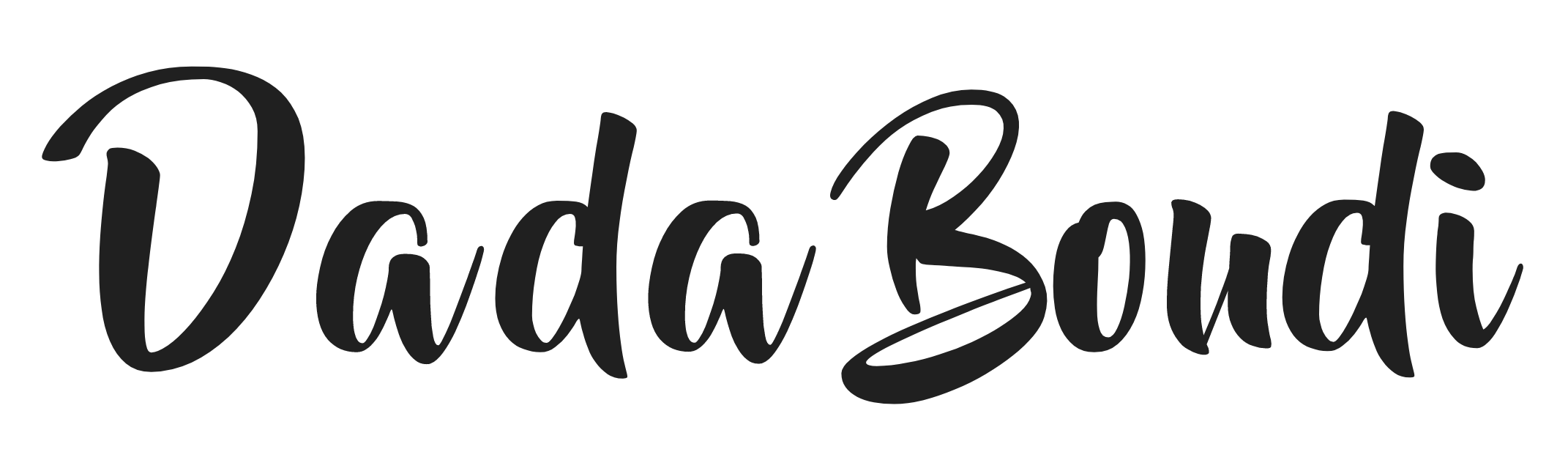The real estate industry is fast-paced and fiercely competitive. From managing leads and following up with clients to organizing site visits and closing deals—every second counts. But here’s the truth: many realtors still use scattered spreadsheets and messy inboxes. This often leads to missed opportunities.
If you work in real estate and want to boost your sales, simplify your tasks, and impress clients, use Realtor CRM Software.
This helpful tool lets agents manage leads, automate tasks, and stay organized. This way, you can focus more on selling and less on chaos. Let’s explore how you can use Realtor CRM software to grow your business smartly and efficiently.
Menu list
What Is Realtor CRM Software?
Realtor CRM software is a tool that helps real estate agents and agencies manage their customer relationships. It helps you track leads and schedule follow-ups. You can automate reminders and manage property listings. It keeps all your client interactions in one place.
With Realtor CRM software, you can:
- Capture and organize leads automatically
- Track buyer preferences and communication history
- Schedule meetings and reminders
- Access data on-the-go via mobile
- Personalize your client approach with ease
It’s like having a personal assistant and a sales coach in your system.
Why You Can’t Rely on Spreadsheets Anymore
Spreadsheets may work in the early stages, but they quickly become inefficient as your client list grows. Manual tracking leads to delays, confusion, and errors.
Common challenges faced by realtors without a CRM:
- Missing follow-ups with hot leads
- Losing track of property preferences
- Forgetting client details or communication history
- Wasting time on repetitive tasks
Realtor CRM software solves these problems by automating, organizing, and centralizing everything.
Pro Tips to Boost Real Estate Sales Using Realtor CRM Software
1. Automate Lead Capture from All Channels
Don’t let new leads slip through the cracks. Realtor CRM software can automatically capture leads from your website, Facebook ads, property portals, and landing pages.
Pro Tip:
Set up auto-responders to engage with leads instantly after they fill out a form. A quick reply increases your chance of closing the deal.
2. Segment and Score Your Leads
Not every lead is ready to buy today. With a CRM, you can tag leads as hot, warm, or cold and track their stage in the sales journey.
Why It Works:
You can prioritize high-potential clients and nurture others with the right messaging until they’re ready.
3. Use Follow-Up Reminders Religiously
One of the top reasons real estate deals fall through is poor follow-up. Realtor CRM software lets you set reminders for calls, meetings, and check-ins—so nothing falls through the cracks.
Use Case:
Set a reminder to follow up with a lead one day after a property visit. Personalized attention shows professionalism and builds trust.
4. Track Client Preferences and History
Every buyer has different needs. One might be looking for a 3BHK in the city, another for a villa near a school. With Realtor CRM software, you can store notes, preferences, and past interactions for each client.
Benefit:
You save time by recommending properties that fit their exact needs, improving your chances of closing faster.
5. Automate Repetitive Tasks
Manually sending emails, updating property status, or adding contact info eats into your time. CRM tools allow you to automate these tasks with smart workflows.
Example:
Send automatic email alerts to clients when a new property that fits their preferences is added to your listings.
6. Monitor Sales Performance with Dashboards
Realtor CRM software gives clear reports on your leads’ progress. It shows how many deals are in your pipeline. It also tracks how your team is performing if you manage one.
Real-World Relevance:
These insights help you fine-tune your strategy, allocate time wisely, and identify bottlenecks in your process.
7. Sync with Your Calendar and Mobile
On-the-go meetings and property visits are part of a realtor’s life. A CRM that syncs with your phone and calendar ensures you never miss a meeting or double-book your day.
Quick Tip:
Choose a mobile-friendly CRM that lets you update notes or schedule follow-ups right after a site visit—even while traveling.
Use Case: How One Realtor Doubled Their Closings
Take the example of a small real estate agency in Pune. Before using Realtor CRM software, the team managed leads via WhatsApp and Excel. They often forgot follow-ups and spent hours every week compiling lead data.
After switching to a cloud-based CRM:
- Lead response time dropped from 3 hours to under 10 minutes
- Monthly follow-ups increased by 60%
- Deal closures doubled in just three months
The secret? Automation, reminders, and personalized communication—all enabled by the right Realtor CRM software.
What to Look for When Choosing Realtor CRM Software
Before you pick a CRM, make sure it fits your specific real estate needs. Here’s a checklist to help you decide:
- Lead auto-capture and tagging
- Follow-up reminders and alerts
- Contact and property management
- Email/SMS automation
- Mobile access
- Calendar and WhatsApp integration
- Easy dashboard and reporting tools
Don’t just go for the most popular one—choose the software that matches your daily workflow and business size.
Final Thoughts: Work Smarter, Close Faster
Growing your real estate business doesn’t have to mean working more hours. With Realtor CRM software, you can work smarter. It helps you manage leads better, personalize your communication, and close deals faster.
A good CRM can help you grow your real estate work. This is true whether you are a single agent or leading a small team.
Ready to upgrade how you manage leads and boost your sales? Start by identifying your current pain points and explore CRM tools tailored for real estate pros like you.
Because in this business, every follow-up counts—and Realtor CRM software makes sure you never miss one.